Anúncios
Apps to Recover Deleted Photos
📸 Apps to Recover Deleted Photos: Never Lose Your Memories Again!
Have you ever accidentally deleted photos from your phone and felt your heart drop? 😱
Anúncios
Photos from trips, family moments, or that perfect sunset you wanted to remember forever… gone in a flash.
But here’s the good news: there are amazing apps that can recover deleted photos, even the ones you thought were lost forever. In this article, we will explore everything you need to know about them: how they work, the best apps, and tips to keep your memories safe. 💾✨
Anúncios
🧐 Why Photos Get Deleted and How It Happens
Deleting photos is often unintentional. Common situations include:
– Human error: tapping the wrong button and deleting multiple photos at once.
– System updates: iOS or Android updates can sometimes cause bugs that result in lost photos.
– Storage issues: corrupted SD cards or internal storage problems can erase files without warning.
Don’t worry—technology has your back! Apps designed for photo recovery can restore your files quickly, without the need for a technician or computer. 📱🛠️
⚡ How Photo Recovery Apps Work
These apps use advanced data recovery technology to find files that still exist on your device, even if you deleted them from your gallery.
Most apps follow a simple process:
1. Deep scan: The app searches your internal storage and SD card for deleted files.
2. Data recovery: It identifies files that haven’t been overwritten by new data.
3. Preview and restore: You can see which photos are recoverable and choose which ones to save.
Some apps even recover videos, documents, and other types of files, making them a must-have tool for any user. 🎯
🌟 Top Apps to Recover Deleted Photos
Here are the 5 best apps to rescue your photos and bring back precious memories.
1️⃣ DiskDigger Photo Recovery (Android)
– Recovers deleted photos and videos easily.
– Allows saving files to SD card or cloud storage.
– User-friendly interface for quick recovery.
💡 Tip: Even the free version works well, but the Pro version unlocks advanced features for serious recovery.
2️⃣ Dr. Fone – Recover (iOS & Android)
– Supports recovery of photos, contacts, messages, and more.
– Can restore data from iCloud backups.
– Trusted by millions of users worldwide.
🔒 Tip: Ideal for photos lost due to system updates or accidental formatting.
3️⃣ PhotoRec (PC & Mobile)
– Professional-grade recovery tool.
– Supports multiple file types and storage systems.
– Works on both mobile devices and computers for advanced recovery needs.
⚠️ Tip: Interface may seem technical, but it’s worth it for powerful recovery options.
4️⃣ EaseUS MobiSaver (iOS & Android)
– Recovers photos, videos, and contacts with a few clicks.
– Allows saving files directly to your phone or computer.
– Fast and efficient, perfect for beginners.
💾 Tip: Always keep a backup to ensure you never lose important files again.
5️⃣ Dumpster (Android)
– Functions as a “recycle bin” for your phone.
– Automatically saves deleted files, allowing instant restoration.
– Great for future prevention of accidental deletions.
🌟 Tip: Dumpster also protects videos, documents, and app files, not just photos.
🛡️ Tips to Avoid Losing Photos Again
Recovering deleted photos is great, but preventing data loss is even better. Here are some foolproof strategies:
1. Backup Regularly
Use Google Photos, iCloud, or other cloud services. They automatically store your photos, ensuring you always have a secure copy. ☁️
2. Use a Digital Recycle Bin App
Apps like Dumpster keep deleted files temporarily before permanently removing them, giving you a safety net.
3. Avoid Overwriting Data
The more you use your phone after deleting photos, the higher the risk of overwriting the deleted files, making recovery impossible.
4. Protect Your SD Card
If you use an SD card, make sure it’s high-quality and always remove it safely. This reduces the risk of corruption and data loss.
🎯 How to Choose the Right App
Not all apps are created equal. Consider these factors when choosing the best one:
– Compatibility: Android or iOS? Some apps only work on specific platforms.
– File types: Do you want to recover only photos, or also videos, contacts, and documents?
– User interface: Easy-to-use apps are better for beginners.
– Extra features: Backup options, cloud recovery, and direct phone restoration are big pluses.
💡 Tip: Always download apps from official stores to avoid malware or unsafe software.
⚡ Step-by-Step Guide to Recover Photos
Here’s a simple guide for recovering photos with any reliable app:
1. Install the app on your device.
2. Allow access to internal storage.
3. Run a deep scan to find deleted photos.
4. Preview files and select which ones to recover.
5. Save to your phone or cloud to prevent future loss.
📌 Extra tip: If the app allows, recover files first to an external backup before restoring them to the gallery to avoid overwriting data.
💥 Benefits of Using Photo Recovery Apps
– Time-saving: No need to visit a technician.
– Fast recovery: Lost photos can be restored in minutes.
– Versatile: Many apps recover videos, documents, and other files too.
– Secure: Protects your memories even after accidental deletions.
✨ In short, these apps are essential for anyone who doesn’t want to lose digital memories.
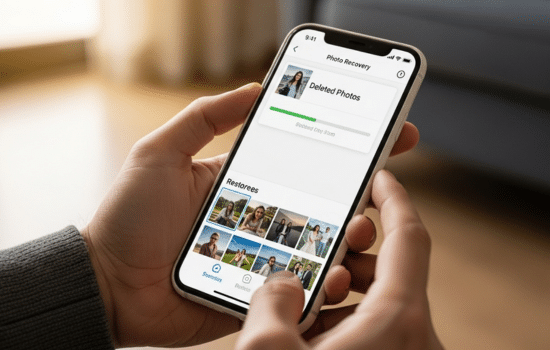
🚀 Conclusion: Never Lose Your Photos Again
Accidentally deleting photos doesn’t have to be a disaster. With the right apps, you can recover lost memories, protect important files, and even prevent future losses.
💡 Whether you use DiskDigger, Dr. Fone, Dumpster, or any other trusted app, the key is acting quickly and keeping regular backups.
Don’t wait until it’s too late. Download a photo recovery app today and keep your memories safe forever! 📲💖


