Anúncios
📲 Best Scanner Apps: From Documents to QR Codes and PDF Text
In today’s fast-paced digital world, carrying a bulky scanner is no longer necessary.
Thanks to modern technology, your smartphone can easily transform into a powerful portable scanner with just a few taps.
Anúncios
Whether you need to digitize important documents, scan a QR code on the go, or even convert text into a searchable PDF, scanner apps have become essential tools for work, study, and everyday life.
And the best part? Most of these apps are free, fast, and extremely reliable. 🚀📑
Anúncios
🖨️ Why Are Scanner Apps So Popular?
The popularity of scanner apps is no accident.
People need fast, mobile solutions to handle documents, share information, and organize files without depending on physical machines.
With a good scanner app, you can:
- Scan receipts, contracts, and notes in seconds.
- Create PDFs instantly.
- Share documents via email or cloud storage.
- Read barcodes and QR codes in real time.
- Convert printed text into editable digital text with OCR (Optical Character Recognition).
It’s practicality at your fingertips, literally! ✨
📱 How Do Scanner Apps Work?
Most scanner apps use your smartphone’s camera to capture the image.
Then, they apply smart algorithms to automatically crop, enhance, and adjust lighting, making the result look as if it came from a professional scanner.
Some advanced apps even include:
- OCR technology: Converts printed text into editable text.
- Automatic edge detection: Finds the borders of the paper and straightens the scan.
- Filters and quality settings: Enhance readability.
- Direct cloud integration: Save files in Google Drive, iCloud, OneDrive, or Dropbox.
In short, it’s like having a multifunctional scanner in your pocket.
🔥 The Best Scanner Apps for Documents, QR Codes, and PDFs
Let’s dive into the top-rated scanner apps that you need to have on your phone.
📄 1. CamScanner – The All-in-One Scanning App
CamScanner is one of the most popular scanner apps worldwide.
It allows you to scan documents, receipts, whiteboards, and even books.
The app automatically improves the quality of the scan, making everything clear and professional.
It also supports OCR, so you can extract text from images and edit it directly.
Perfect for students, professionals, and anyone who needs a reliable scanning tool.
📷 2. Adobe Scan – Free, Powerful, and Connected
From the creators of PDF itself, Adobe Scan is a free app that stands out for its integration with Adobe Acrobat and Adobe Cloud.
It scans anything: notes, receipts, ID cards, and even business cards.
OCR technology makes all text searchable and editable, saving time and boosting productivity.
If you often work with PDFs, this is one of the most powerful and professional apps to use.
🔍 3. Microsoft Lens – Office-Ready Scanning
Previously known as Office Lens, Microsoft Lens is a fantastic tool for those who use Word, Excel, and OneNote.
It allows you to scan documents and export them directly into Office formats.
It’s particularly great for scanning whiteboards in meetings or classrooms, thanks to its unique angle correction feature.
If you’re an Office 365 user, this app is practically indispensable.
📄 4. Google Drive Scanner – Simple and Efficient
If you use Android, you already have a powerful scanner at hand: Google Drive.
The built-in scanner lets you capture documents and save them directly to the cloud.
It’s not as feature-rich as CamScanner or Adobe Scan, but it’s simple, fast, and perfect for those who rely on Google’s ecosystem.
Best of all: it’s completely free and doesn’t take up extra space.
📷 5. Scanbot (Now Scanner Pro) – Professional Quality
Scanbot, now branded as Scanner Pro, is designed for those who need high-quality scans.
It offers OCR, PDF export, automatic cloud syncing, and even advanced security features like encryption.
One of its best features is the ability to batch scan multiple pages quickly.
It’s ideal for professionals who need flawless quality and speed.
📲 6. QR & Barcode Scanner – Fast and Reliable
Not all scanner apps are about documents — some are specialized in QR codes.
QR & Barcode Scanner is lightweight and does the job instantly.
Point your camera at a code, and in less than a second, you have access to websites, apps, payments, or product information.
It’s simple, free, and highly recommended for daily use.
📄 7. Tiny Scanner – Compact and Practical
Tiny Scanner is perfect for those who want a simple but effective document scanner.
It scans everything into PDFs and allows you to share easily by email or cloud.
Despite its small size, it has features like color modes, page edge detection, and security with passcodes.
📷 8. Evernote Scannable – For Productivity Lovers
If you’re an Evernote user, you’ll love Scannable.
It integrates directly with your notes, letting you scan documents, receipts, and business cards and save them immediately.
The app automatically detects the document edges and crops the image for you.
Great for people who want to keep everything organized in one place.
📊 Benefits of Using Scanner Apps
Why should you install a scanner app today?
Here are some unbeatable advantages:
- Time-saving ⏳: No need to go to a physical scanner.
- Portability 📱: Your phone becomes your scanner.
- Cost-effective 💰: Most apps are free or very cheap.
- Professional results 📄: Looks just like an office scanner.
- Cloud integration ☁️: Save and access anywhere.
With all these benefits, it’s clear why scanner apps are now essential.
🤔 Are Scanner Apps Safe?
One common concern is security.
After all, scanning personal or sensitive documents requires trust in the app.
Most reputable apps like Adobe Scan, CamScanner, and Microsoft Lens offer encryption and cloud security options.
However, always read privacy policies and avoid unknown or poorly reviewed apps.
If you choose reliable apps, your data will remain safe. 🔐
😂 Fun Uses of Scanner Apps
Beyond professional use, scanner apps can also be fun!
- Scan your hand or face and send it to friends. ✋😆
- Create mini digital scrapbooks by scanning old photos. 📸
- Scan random QR codes to discover surprises. 🎁
These apps go beyond productivity — they can also spark creativity and entertainment.
⚡ Tips to Get the Best Results With Scanner Apps
Want crystal-clear scans every time? Follow these pro tips:
- Use good lighting 💡: Natural light works best.
- Keep the phone steady 📷: To avoid blurry scans.
- Clean the camera lens 🧽: For maximum clarity.
- Adjust filters 🎨: Enhance readability.
- Use OCR 🔠: To make text searchable.
Following these steps will make your scans look professional, even if done from home.
🚀 The Future of Scanning Technology
The evolution of scanner apps is just beginning.
In the future, we’ll see even smarter tools with:
- AI-powered automatic translations of scanned text.
- Real-time 3D scanning for objects.
- Instant sharing with blockchain-level security.
The combination of AI, AR, and cloud computing promises an even more powerful experience.
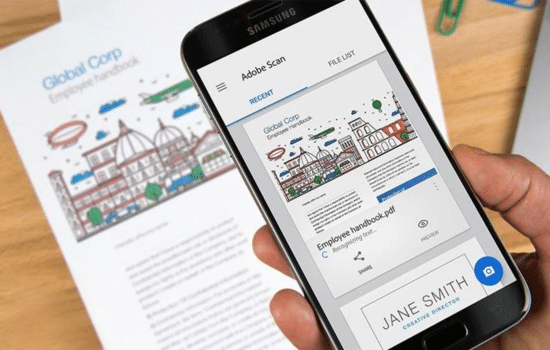
🎯 Conclusion – The Power of Scanner Apps in Your Pocket
Scanner apps are no longer optional — they’re a necessity in modern life.
Whether you need to scan documents, read QR codes, or convert text into PDFs, there’s a perfect app for you.
From CamScanner and Adobe Scan to Microsoft Lens and Google Drive, these tools offer practicality, speed, and professional quality.
So don’t waste time with bulky machines.
Download one of these apps today and turn your smartphone into a complete digital scanner.
📲📄✨


